View Daycare Cameras on Mobile Devices
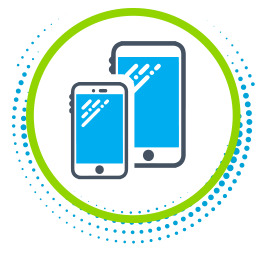
- On your phone or tablet open a web browser like Safari or Chrome and go to www.childview.com. Click "login" from the menu. Then login and select which camera you would like to view.
- You may also install our mobile app. See the instructions below.
- From your "app store" or "play store" install the app named "ChildView".
- Open the app.
- Login in with the username and password you signed up for at the center.
